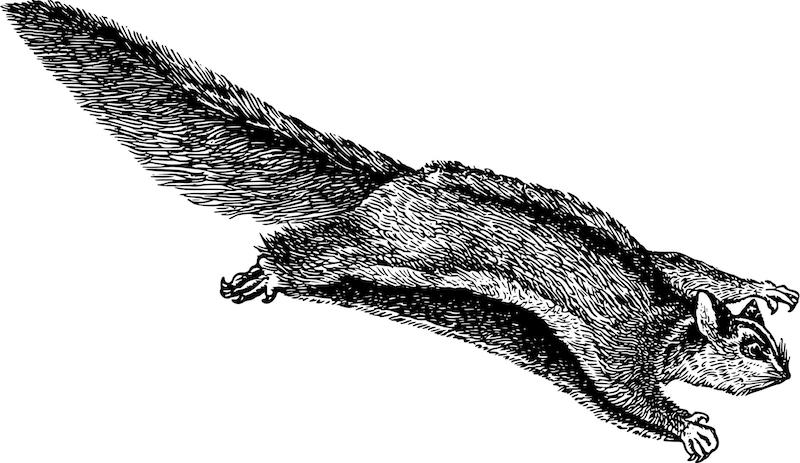glide.load module¶
A home for common data load nodes
Nodes:
CSVLoad
ExcelLoad
SQLLoad
SQLTempLoad
FileLoad
URLLoad
EmailLoad
Print
PrettyPrint
LenPrint
ReprPrint
FormatPrint
-
class
glide.load.CSVLoad(name, _log=False, _debug=False, **default_context)[source]¶ Bases:
glide.flow.SkipFalseNodeLoad data into a CSV using DictWriter
-
run(rows, f, push_file=False, dry_run=False, **kwargs)[source]¶ Use DictWriter to output dict rows to a CSV.
- Parameters
rows – Iterable of rows to load to a CSV
f (file or buffer) – File to write rows to
push_file (bool, optional) – If true, push the file forward instead of the data
dry_run (bool, optional) – If true, skip actually loading the data
**kwargs – Keyword arguments passed to csv.DictWriter
-
-
class
glide.load.EmailLoad(name, _log=False, _debug=False, **default_context)[source]¶ Bases:
glide.core.NodeLoad data to email via SMTP
-
run(data, frm=None, to=None, subject=None, body=None, html=None, attach_as='attachment', attachment_name=None, formatter=None, client=None, host=None, port=None, username=None, password=None, dry_run=False)[source]¶ Load data to email via SMTP.
- Parameters
data – EmailMessage or data to send. If the latter, the message will be created from the other node arguments.
frm (str, optional) – The from email address
to (str or list, optional) – A str or list of destination email addresses
subject (str, optional) – The email subject
body (str, optional) – The email text body
html (str, optional) – The email html body
attach_as (str) – Where to put the data in the email message if building the message from node arguments. Options: attachment, body, html.
attachment_name (str, optional) – The file name to write the data to when attaching data to the email. The file extension will be used to infer the mimetype of the attachment. This should not be a full path as a temp directory will be created for this.
formatter (callable) – A function to format and return a string from the input data if attach_as is set to “body” or “html”.
client (optional) – A connected smtplib.SMTP client
host (str, optional) – The SMTP host to connect to if no client is provided
port (int, optional) – The SMTP port to connect to if no client is provided
username (str, optional) – The SMTP username for login if no client is provided
password (str, optional) – The SMTP password for login if no client is provided
dry_run (bool, optional) – If true, skip actually loading the data
-
-
class
glide.load.ExcelLoad(name, _log=False, _debug=False, **default_context)[source]¶ Bases:
glide.flow.SkipFalseNodeLoad data into an Excel file using pyexcel
-
run(rows, f, dict_rows=False, sheet_name='Sheet1', push_file=False, dry_run=False, **kwargs)[source]¶ Use DictWriter to output dict rows to a CSV.
- Parameters
rows – Iterable of rows to load to an Excel file, or a dict of sheet_name->iterable for multi-sheet loads.
f (file or buffer) – File to write rows to
dict_rows (bool, optional) – If true the rows of each sheet will be converted from dicts to lists
sheet_name (str, optional) – Sheet name to use if input is an iterable of rows. Unused otherwise.
push_file (bool, optional) – If true, push the file forward instead of the data
dry_run (bool, optional) – If true, skip actually loading the data
**kwargs – Keyword arguments passed to pyexcel
-
-
class
glide.load.FileLoad(name, _log=False, _debug=False, **default_context)[source]¶ Bases:
glide.core.NodeLoad raw content to a file
-
run(data, f, open_flags='w', push_file=False, dry_run=False)[source]¶ Load raw data to a file or buffer
- Parameters
data – Data to write to file
f (file path or buffer) – File path or buffer to write
open_flags (str, optional) – Flags to pass to open() if f is not already an opened buffer
push_file (bool) – If true, push the file forward instead of the data
dry_run (bool, optional) – If true, skip actually loading the data
-
-
class
glide.load.FormatPrint(name, _log=False, _debug=False, **default_context)[source]¶ Bases:
glide.core.NodeFormat and print the data
-
class
glide.load.LenPrint(name, _log=False, _debug=False, **default_context)[source]¶ Bases:
glide.load.PrintPrints the length of the data
-
class
glide.load.PrettyPrint(name, _log=False, _debug=False, **default_context)[source]¶ Bases:
glide.load.PrintPretty-prints the data
-
class
glide.load.Print(name, _log=False, _debug=False, **default_context)[source]¶ Bases:
glide.core.NodePrint the data
-
class
glide.load.ReprPrint(name, _log=False, _debug=False, **default_context)[source]¶ Bases:
glide.load.PrintPrints the reprlib.repr of the data
-
class
glide.load.SQLLoad(*args, **kwargs)[source]¶ Bases:
glide.sql.SQLNodeGeneric SQL loader
-
run(rows, conn, table, cursor=None, commit=True, rollback=False, stmt_type='REPLACE', odku=False, swap=False, keep_old=False, push_data=False, dry_run=False)[source]¶ Form SQL statement and use bulk execute to write rows to table
- Parameters
rows – Iterable of rows to load to the table
conn – Database connection
table (str) – Name of a table to write the data to
cursor (optional) – Database connection cursor
commit (bool, optional) – If true try to commit the transaction. If your connection autocommits this will have no effect. If this is a SQLAlchemy connection and you are in a transaction, it will try to get a reference to the current transaction and call commit on that.
rollback (bool, optional) – If true try to rollback the transaction on exceptions. Behavior may vary by backend DB library if you are not currently in a transaction.
stmt_type (str, optional) – Type of SQL statement to use (REPLACE, INSERT, etc.). Note: Backend support for this varies.
odku (bool or list, optional) – If true, add ON DUPLICATE KEY UPDATE clause for all columns. If a list then only add it for the specified columns. Note: Backend support for this varies.
swap (bool, optional) – If true, load a table and then swap it into the target table via rename. Not supported with all database back ends.
keep_old (bool, optional) – If true and swapping tables, keep the original table with a __old suffix added to the name
push_data (bool, optional) – If true, push the data forward instead of the table name
dry_run (bool, optional) – If true, skip actually loading the data
-
-
class
glide.load.SQLTempLoad(*args, **kwargs)[source]¶ Bases:
glide.sql.SQLNodeGeneric SQL temp table loader
-
run(rows, conn, cursor=None, schema=None, commit=True, rollback=False, dry_run=False)[source]¶ Create and bulk load a temp table
- Parameters
rows – Iterable of rows to load to the table
conn – Database connection
cursor (optional) – Database connection cursor
schema (str, optional) – Schema to create temp table in
commit (bool, optional) – If true try to commit the transaction. If your connection autocommits this will have no effect. If this is a SQLAlchemy connection and you are in a transaction, it will try to get a reference to the current transaction and call commit on that.
rollback (bool, optional) – If true try to rollback the transaction on exceptions. Behavior may vary by backend DB library if you are not currently in a transaction.
dry_run (bool, optional) – If true, skip actually loading the data
-
-
class
glide.load.URLLoad(name, _log=False, _debug=False, **default_context)[source]¶ Bases:
glide.core.NodeLoad data to URL with requests
-
run(data, url, data_param='data', session=None, skip_raise=False, dry_run=False, **kwargs)[source]¶ Load data to URL using requests and push response.content. The url maybe be a string (POST that url) or a dictionary of args to requests.request:
http://2.python-requests.org/en/master/api/?highlight=get#requests.request
- Parameters
data – Data to load to the URL
url (str or dict) – If str, a URL to POST to. If a dict, args to requets.request
data_param (str, optional) – parameter to stuff data in when calling requests methods
session (optional) – A requests Session to use to make the request
skip_raise (bool, optional) – if False, raise exceptions for bad response status
dry_run (bool, optional) – If true, skip actually loading the data
**kwargs – Keyword arguments to pass to the request method. If a dict is passed for the url parameter it overrides values here.
-