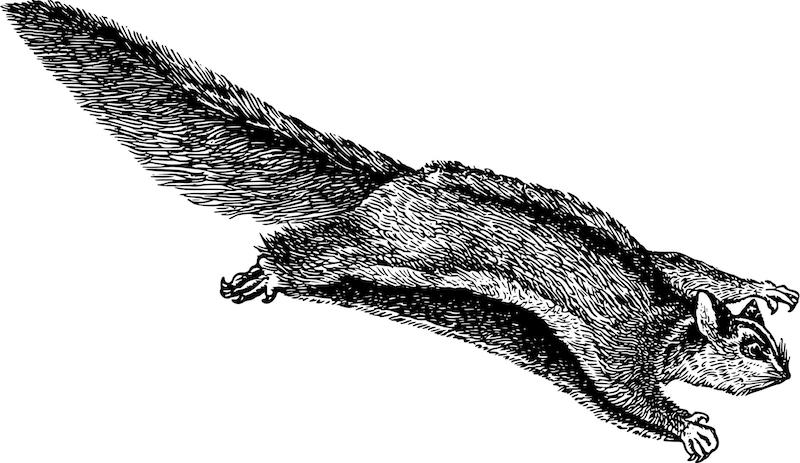glide.flow module¶
-
class
glide.flow.ArraySplitByNode(name, _log=False, _debug=False, **default_context)[source]¶ Bases:
glide.flow.SplitByNodeA node that splits the data before pushing
-
class
glide.flow.ArraySplitPush(name, _log=False, _debug=False, **default_context)[source]¶ Bases:
glide.flow.SplitPushA node that splits the data before pushing
-
class
glide.flow.AsyncIOFuturesReduce(name, _log=False, _debug=False, **default_context)[source]¶ Bases:
glide.flow.ReduceCollect results from asyncio futures before pushing
The following are parameters that get pulled from the node context and used in end().
- Parameters
flatten (bool, optional) – Flatten the results into a single list before pushing
timeout (int or float, optional) – Timeout to pass to asyncio.wait
close (bool, optional) – Whether to call loop.close() after processing is done
-
class
glide.flow.DateTimeWindowPush(name, _log=False, _debug=False, **default_context)[source]¶ Bases:
glide.core.NoInputNode
-
class
glide.flow.DateWindowPush(name, _log=False, _debug=False, **default_context)[source]¶ Bases:
glide.core.NoInputNode
-
class
glide.flow.FileConcat(name, _log=False, _debug=False, **default_context)[source]¶ Bases:
glide.core.NodeConcat a set of input files into one output file
-
run(files, f_out, in_flags='rb', out_flags='wb', push_input=False)[source]¶ Concat a set of input files into one output file
- Parameters
f_in (file path or buffer) – File path or buffer to read
f_out (file path or buffer) – File path or buffer to write
in_flags (str, optional) – Flags to use when opening the input file
out_flags (str, optional) – Flags to use when opening the output file
push_input (bool, optional) – If true, push f_in instead of f_out
-
-
class
glide.flow.FileCopy(name, _log=False, _debug=False, **default_context)[source]¶ Bases:
glide.core.NodeCopy one file to another
-
run(f_in, f_out, in_flags='rb', out_flags='wb', push_input=False)[source]¶ Copy f_in to f_out and push file reference
- Parameters
f_in (file path or buffer) – File path or buffer to read
f_out (file path or buffer) – File path or buffer to write
in_flags (str, optional) – Flags to use when opening the input file
out_flags (str, optional) – Flags to use when opening the output file
push_input (bool, optional) – If true, push f_in instead of f_out
-
-
class
glide.flow.Flatten(name, _log=False, _debug=False, **default_context)[source]¶ Bases:
glide.core.NodeFlatten the input before pushing
-
class
glide.flow.FuturesPush(name, _log=False, _debug=False, **default_context)[source]¶ Bases:
glide.core.PushNodeA node that either splits or duplicates its input to pass to multiple downstream nodes in parallel according to the executor_class that supports the futures interface. If an executor_kwargs dict is in the context of this node it will be passed to the parallel executor.
- Parameters
Node documentation for parameters (See) –
-
See Node documentation for additional attributes
-
as_completed_func(timeout=None)[source] An iterator over the given futures that yields each as it completes.
- Parameters
fs – The sequence of Futures (possibly created by different Executors) to iterate over.
timeout – The maximum number of seconds to wait. If None, then there is no limit on the wait time.
- Returns
An iterator that yields the given Futures as they complete (finished or cancelled). If any given Futures are duplicated, they will be returned once.
- Raises
TimeoutError – If the entire result iterator could not be generated before the given timeout.
-
executor_class[source] alias of
concurrent.futures.process.ProcessPoolExecutor
-
class
glide.flow.FuturesReduce(name, _log=False, _debug=False, **default_context)[source]¶ Bases:
glide.flow.ReduceCollect results from futures before pushing
The following are parameters that get pulled from the node context and used in end().
- Parameters
flatten (bool, optional) – Flatten the results into a single list before pushing
timeout (int or float, optional) – Timeout to pass to futures.as_completed()
-
class
glide.flow.IterPush(name, _log=False, _debug=False, **default_context)[source]¶ Bases:
glide.core.NodePush each item of an iterable individually
-
class
glide.flow.Join(name, _log=False, _debug=False, **default_context)[source]¶ Bases:
glide.core.NodeJoin iterables before pushing
-
run(data, on=None, how='left', rsuffixes=None)[source]¶ Join items before pushing. This converts each dataset to a DataFrame and reuses pandas join method under the hood.
- Parameters
data – The datasets to join (i.e. a list of datasets or DataFrames)
on (optional) – Passed to the underlying pandas join method
how (str, optional) – Passed to the underlying pandas join method
rsuffixes (list, optional) – A list of suffixes to append to duplicate column names in the right datasets. The length of this should be len(data) - 1.
-
-
class
glide.flow.PollFunc(name, _log=False, _debug=False, **default_context)[source]¶ Bases:
glide.core.Node-
run(data, func, result_param='status', result_value='success', sleep_time=2, max_iter=10, data_param=None, **kwargs)[source]¶ Poll a function for a result
- Parameters
data – Data to pass to func. Typically a request or URL that needs to be polled for a result.
func (callable) – The function that will be called on each iteration to get a result. It is expected to return a dict with a key/value representing completion (see result_param/result_value).
result_param (str) – The key to extract from the func result to look for success.
result_value – The value representing success. Keep polling until this value is found.
sleep_time (float) – The amount of time to sleep between iterations
max_iter (int) – The maximum number of iterations before giving up
data_param (str, optional) – If given, pull this param out of the func result on success and push. Otherwise push the full response from func.
kwargs – Keyword arguments passed to func
-
-
class
glide.flow.ProcessPoolPush(name, _log=False, _debug=False, **default_context)[source]¶ Bases:
glide.flow.FuturesPushA multi-process FuturesPushNode
-
class
glide.flow.Reduce(name, _log=False, _debug=False, **default_context)[source]¶ Bases:
glide.core.NodeWaits until end() to call push(), effectively waiting for all nodes before it to finish before continuing the pipeline.
The following are parameters that get pulled from the node context and used in end().
- Parameters
flatten (bool, optional) – Flatten the results into a single list before pushing
-
class
glide.flow.Return(name, _log=False, _debug=False, **default_context)[source]¶ Bases:
glide.flow.ReduceCollects upstream data and sets the result in the global state
Notes
Because this relies on the pipeline’s global_state under the hood it will not work with pipelines that do process branching mid-pipeline such as ProcessPoolPush.
- Parameters
flatten (bool, optional) – Flatten the results into a single list before returning
-
class
glide.flow.SkipFalseNode(name, _log=False, _debug=False, **default_context)[source]¶ Bases:
glide.core.NodeThis overrides the behavior of calling run() such that if a “false” object is pushed it will never call run, just push to next node instead
-
class
glide.flow.SplitByNode(name, _log=False, _debug=False, **default_context)[source]¶ Bases:
glide.core.PushNodeA node that splits the data based on the number of immediate downstream nodes.
If the data is a Pandas object it will use np.array_split, otherwise it will split the iterator into chunks of roughly equal size.
-
class
glide.flow.SplitPush(name, _log=False, _debug=False, **default_context)[source]¶ Bases:
glide.core.NodeA node that splits the data before pushing.
If the data is a Pandas object it will use np.array_split, otherwise it will split the iterator into chunks of roughly equal size.
-
class
glide.flow.ThreadPoolPush(name, _log=False, _debug=False, **default_context)[source]¶ Bases:
glide.flow.FuturesPushA multi-threaded FuturesPushNode
-
class
glide.flow.ThreadReduce(name, _log=False, _debug=False, **default_context)[source]¶ Bases:
glide.flow.ReduceA plain-old Reducer with a name that makes it clear it works with threads
-
class
glide.flow.WindowPush(name, _log=False, _debug=False, **default_context)[source]¶ Bases:
glide.core.Node
-
class
glide.flow.WindowReduce(name, _log=False, _debug=False, **default_context)[source]¶ Bases:
glide.core.Node